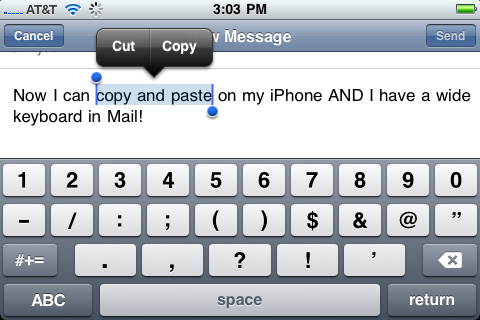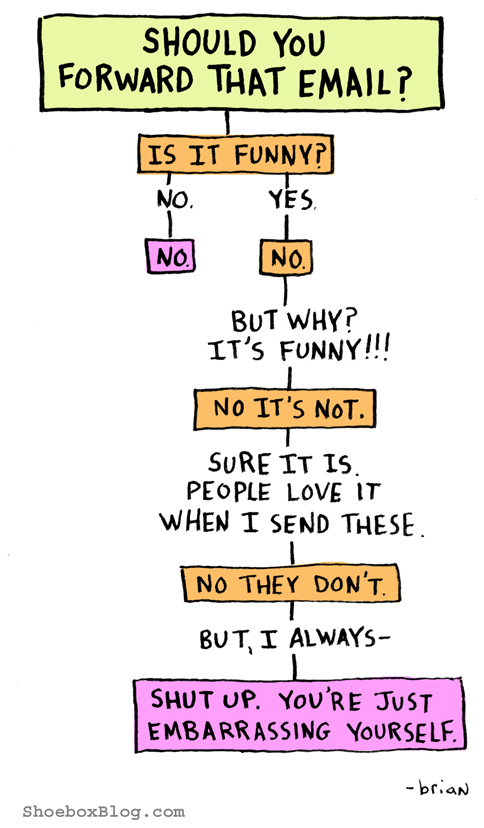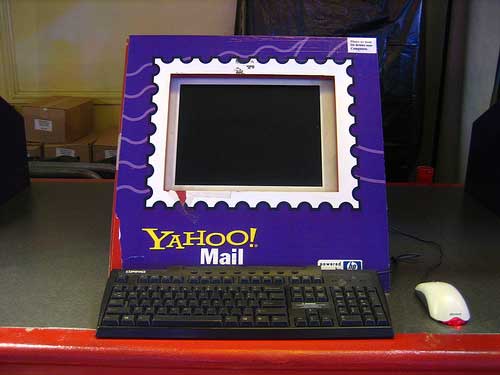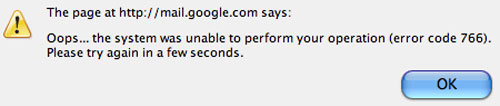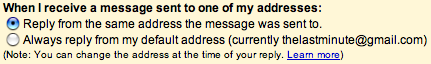We currently live in an amazing apartment here in Vancouver. It’s probably one of the best in our neighborhood (not the one above) at a very reasonable price. People are shocked when I tell them how cheap it is to rent.
Here is a small part of our view from our vancouver webcam

It wasn’t luck that got us this place, it was our super geekyness… To find this place we used combination of craigslist, rss, feedburner and gmail.
How to find an apartment using RSS and email:
- Go to the city you want to live in on craigslist
- Find the apartment section
- Add your search criteria
- Grab the rss feed for that page
- Now pipe that feed into Feedburner
- Activate email subscriptions on that feed
- Subscribe to the feed via email
- Confirm subscription
Now you’ll receive a daily email of apartments that match your criteria only. Just set it and forget it. You’ll automatically get results in your inbox. It took us three months of going through these emails every day to find out current place. Of course we weren’t in a rush to move out either.
How to find an apartment using Twitter:
- Go to your the city you want to find on craigslist
- Find the apartment section
- Add your search criteria
- Grab the rss feed for that page
- Create a new twitter account
- Now pipe that feed into twitterfeed using the new twitter account
- Follow that new account with your old account
Good luck apartment hunting!!
[Photo by Proimos]