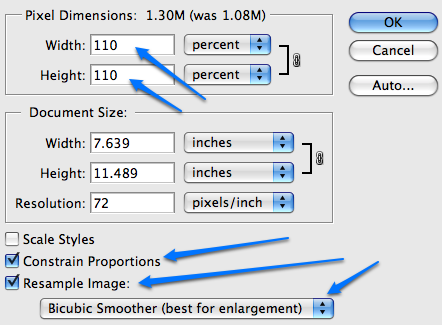
If you’ve ever tried to enlarge a small image you’ve surely noticed that awful loss of quality that occurs. You know that super pixelated look… One way to minimize that pixelation is to scale the image up in small steps.
Do not go from 100% to 200% size in one single step. Break it down into several smaller steps. This will give Photoshop more information to work with at each step and this will result in a cleaner final image.
Create a Photoshop action to step up in 10% increments if you need to do this often. You could use Automator for this too if you don’t have Photoshop. I’m just skimming the surface here but if you want to know more just visit one of the bazillion Photoshop tutorial sites…
(BTW I’m making an effort to bring more value with my blog instead of being a lazy reblogger. Hence the mini tips and how-tos…)
[via Hugh Bell who happens to be a steadicam operator]