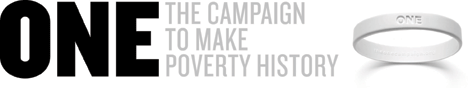ONE is a new effort by Americans to rally Americans – ONE by ONE – to fight the emergency of global AIDS and extreme poverty. The ONE Campaign is engaging Americans through a diverse coalition of faith-based and anti-poverty organizers to show the steps people can take, ONE by ONE, to fight global AIDS and poverty.
Category: Check It Out
-
ONE BY ONE
-
More bizarre music video fun
I saw this one a while ago and I thought it was worth mentioning… It’s called We Will Become Silouettes.
(LINK UPDATED)
-
Stay Hungry. Stay Foolish.
Bill gave me this sick vintage Apple poster for my birthday. It’s mounted on wood and everything! Bill painted: “Stay Hungry. Stay Foolish” on the back. It’s a quote from Steve Jobs’ recent speech at Stanford. Thanks Bill!
-
Google Earth Video .mov
Check out this video of Google Earth from Make. [VIA]
-
Motion Graphics DVD
 If creating motion graphics floats your boat you should check out Stash Media. They put out a monthly DVD video compilation of the raddest motion graphics you’ve ever seen. You can subscribe to it like a magazine and they’ll arrive in your snail mail box… Check out the trailer for the issue 10. Pretty slick stuff!
If creating motion graphics floats your boat you should check out Stash Media. They put out a monthly DVD video compilation of the raddest motion graphics you’ve ever seen. You can subscribe to it like a magazine and they’ll arrive in your snail mail box… Check out the trailer for the issue 10. Pretty slick stuff!
-
You ever take it off any sweet jumps?
-
Penguin Movie
 This film about penguins looks fascinating. I was told the camerawork is unbelievable…
This film about penguins looks fascinating. I was told the camerawork is unbelievable…
-
Video Blogs in iTunes 4.9
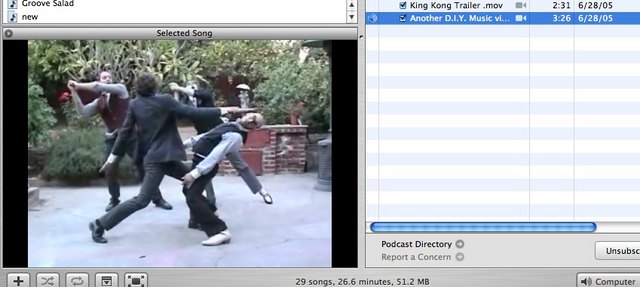 Nerds: (me) Want to know how to plug an RSS 2.0 feed with enclosures (videoblog) into iTunes and watch them there? FireAnt is the best video aggregator and it’s far more useful than this but I still think it’s cool that you can even do this… Pete from Tinkernet figured this out and wrote the following:
Nerds: (me) Want to know how to plug an RSS 2.0 feed with enclosures (videoblog) into iTunes and watch them there? FireAnt is the best video aggregator and it’s far more useful than this but I still think it’s cool that you can even do this… Pete from Tinkernet figured this out and wrote the following: In iTunes 4.9 go under the ‘Advanced’ menu to ‘Subscribe to podcast…’ and paste in the URL of your feed. It’ll do it’s iTunes magic and show you the feed, and start to download the most recent item and display the rest of the items. Under the ‘Edit’ menu make sure you select ‘Show Artwork’ to display the part of iTunes that usually shows cover art. In the little row of buttons on the bottom left of the iTunes window, the last one on the right will show the video playing in full-screen mode.
I hope that makes sense… (Anyone wanna do a screencast of this?)
UPDATE: I made a really crappy screencast of this. (300 k file) I compressed it down way too much but it does the trick…
-
King Kong Trailer .mov
-
Another D.I.Y. Music video
Oh and when i say another heres the other that i’m talking about.
Oh and this other one too. [via]