
If you’re using OSX Tiger and Flickr you might be interested in the ability to send images to Flickr by right clicking and hitting send. This is useful if you use Flickr for image hosting for your blog or you just want a really quick way to upload images to Flickr.
- Download this automator action
- Unzip and copy the Flickr.action file into ~/Library/Automator.
- Open Automator (in your applications folder)
- Add the Flickr Action to your workflow (you can search flickr and it should show up if you did #2 correctly)
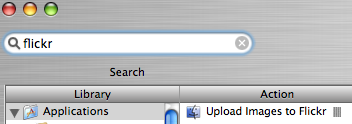
- Authenticate it
- Click File, Save As Plug-in (name it Save to Flickr or whatever) and choose finder in the drop down menu.
- Now right click on an image(s) anywhere in the finder and choose Automator -> Save to Flickr (whatever you named it) and your images are sent off to Flickr with the tags/privacy settings you chose.
-
⌘-shift-3 (whole screen)
⌘-shift-4-drag box (whatever you select)
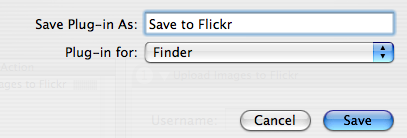
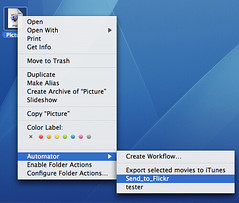
This automator action can be used in a number of interesting ways. For example I made a timelapse with it. You can combine it with other automator actions to do whatever you need. You could use Automator to crop 100 images and then upload to them all to Flickr at the end. If you want to loop your automator actions you can use this.
If you want to take some screenshots and upload them to Flickr use these shortcuts:
Images are then saved to your desktop as Picture 1, Picture 2… Now its as easy as right clicking them to upload to Flickr…
Comments
13 responses to “Right Click Upload to Flickr”
this seems like it should work, but i get a “workflow failed” on my menubar and an “applescript error (null)” popup. any suggestions?
Try running the flickr uploader from within automator first to make sure it is working for you.
Use get selected finder items + flick upload action to test it…
Make sure you use your entire flickr sign in (your email address)
Hi Duncan. Nice tip/hack. Have you played Flickr TagMan? You could start at the end for you.
Evidently, Frasier’s action doesn’t work on the new Intel Macs.
Great! Found more flickr tools
Whey! This is great, I was initially looking for an applescript that would let me have a dropbox which would upload all my photos to flickr but this is a smarter was of doing it as i dont need lots more folders cluttering up my desktop. Thanks :)
Ali,
some have said that this has stopped working
can you let us know if you get it to work?
thanks
This one should work on intel macs great – Automator Flickr Uploader
FYI, I just created a nice and simple cocoa app for uploading screen shots to Flickr on your mac. Its as easy as cmd-shft-3!. Check out http://www.driftinglight.com/flickscreen
Enjoy,
Bryan
nice bryan!
thx
very interesting, but I don’t agree with you
Idetrorce
you guys are a bunch of maco’s where can i get this for windows or linux?
plz make it for linux, too