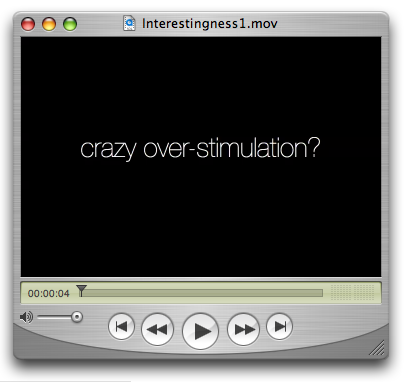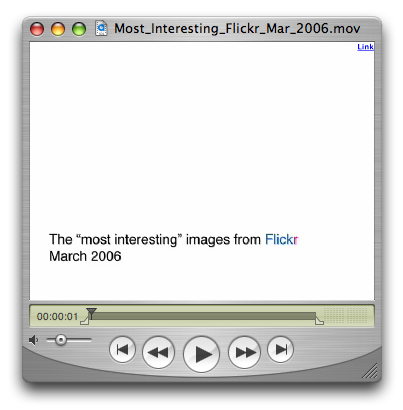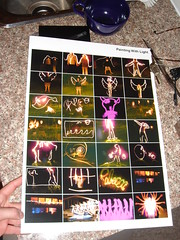ScrapBlog.com looks like a fun piece of software. Too bad you can’t use it yet.
Category: flickr
-
Scrap Blog Demo Video
-
Interestingness1
Here’s Day 4 of my Video Blogging Week 2006 series.
This is another Flickr Tag video. It features all of the photos on Flickr tagged “interestingness1“. That tag is supposed to be used for people whose photos make it to the top of the “interestingness” page on Flickr for a given day. The video is a bit nuts and may cause headaches.
My video blogging week 2006 series has been viewed over 1000 times according to the server logs already and yet only like 3 people have commented! Too many damn closet reader/viewers out there! ;)
The song in the video is called Yeah (pretentious version) by LCD Soundsystem
Enjoy. 75 MB .mov
Technorati Tags: videobloggingweek2006
-
Most Interesting Flickr Photos March 2006 Video
Here is the March 2006 video in the continuing series of Flickr interestingness videos. This is my contribution for Monday April 3, VideoBlogging Week 2006 (feed). The photos we’re the “most interesting” as of April 2 2006. Click the “Link” button in the top right of the video to take you to that photo on Flickr. The song in the video is called Salesmen at the Day of the Parade by Rogue Waves.
Enjoy. 17 MB .mov
Technorati Tags: videobloggingweek2006
-
Scanner Darkly Trailer Remix
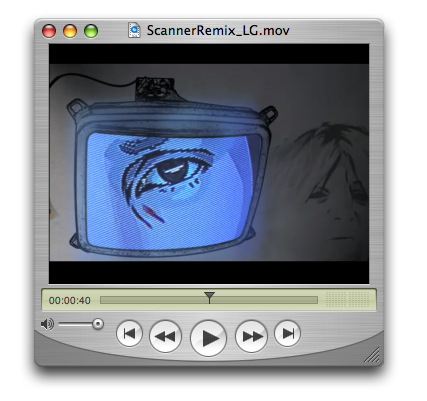
A Scanner Darkly Trailer (the SUPER!ALRIGHT! mix)
Directed by Erik and Gates
Music by Kevin SchneiderTechnorati Tags: .mov, film, remix, Scanner Darkly, trailer
-
Photos section working again
My photos section is working again. Also, i’ve put back the “most interesting” images at the top. Its just better eye candy than my crappy pics.I’ve taken the photos section down… Please see my Flickr account.
-
Right Click Upload to Flickr

If you’re using OSX Tiger and Flickr you might be interested in the ability to send images to Flickr by right clicking and hitting send. This is useful if you use Flickr for image hosting for your blog or you just want a really quick way to upload images to Flickr.
- Download this automator action
- Unzip and copy the Flickr.action file into ~/Library/Automator.
- Open Automator (in your applications folder)
- Add the Flickr Action to your workflow (you can search flickr and it should show up if you did #2 correctly)
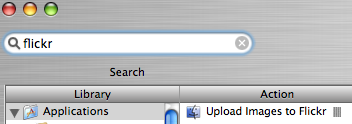
- Authenticate it
- Click File, Save As Plug-in (name it Save to Flickr or whatever) and choose finder in the drop down menu.
- Now right click on an image(s) anywhere in the finder and choose Automator -> Save to Flickr (whatever you named it) and your images are sent off to Flickr with the tags/privacy settings you chose.
-
⌘-shift-3 (whole screen)
⌘-shift-4-drag box (whatever you select)
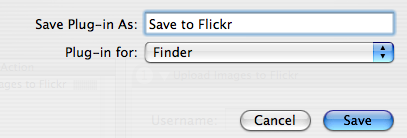
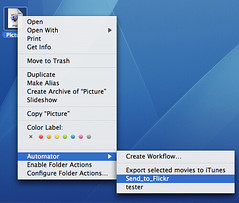
This automator action can be used in a number of interesting ways. For example I made a timelapse with it. You can combine it with other automator actions to do whatever you need. You could use Automator to crop 100 images and then upload to them all to Flickr at the end. If you want to loop your automator actions you can use this.
If you want to take some screenshots and upload them to Flickr use these shortcuts:
Images are then saved to your desktop as Picture 1, Picture 2… Now its as easy as right clicking them to upload to Flickr…
-
Qoop.com + Flickr = Fun Poster