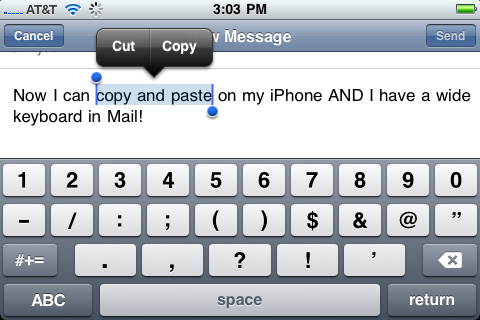
Just wanted to share this quick little iPhone tip with you guys. Normally when you send photos the iPhone resizes them and makes them small and crappy…
To send iPhone photos in their full resolution (highest quality) just do this:
- Launch the Photos application on your iPhone. Tap on Camera Roll.
- Tap on the “arrow” in the bottom left corner. Highlight images you want. Tap Copy.
- Exit Photos and launch Mail. Compose a new email. Click and hold in the body of the email, let go and tap Paste.
Voila you are now emailing full resolution iPhone photos from your phone…
Grab your Flickr upload email address for simple Flickr uploading.
Comments
2 responses to “How To Email Full Resolution iPhone Photos”
Thank you! Thank goodness for how to’s! I have been wondering about full res photos for weeks now… You are truly a life saver!
You’re welcome!